For thousands of South African students, August is a crucial month in the NSFAS funding calendar. Whether you’re studying at a university, TVET college, or through distance learning, the timing of your monthly allowance can directly affect your ability to cover essentials like rent, food, transport, and learning materials. However, payment dates in August don’t always follow a single fixed schedule—institutions have different processes, delays can happen, and bank issues sometimes cause unexpected hiccups.
Thank you for reading this post, don't forget to subscribe!This guide breaks down the exact payment windows for August 2025, explains why delays occur, and gives you practical steps to confirm your date, troubleshoot issues, and avoid scams during payment week.
Quick Summary
- Expected August 2025 payment window: For most annual and semester students: registration cut-off on 15 August 2025, with disbursements by 29 August 2025.
- Universities (like UKZN) follow internal cycles—e.g., UKZN’s Cycle 7 payment is scheduled for 4 August 2025.
- TVET/UNISA/distance learners often follow separate timelines or fixed monthly dates (e.g., UNISA pays on the 29th monthly).
- Top 3 reasons for delays:
- Late registration or institution file uploads.
- Banking/KYC/NSFAS Bank onboarding issues.
- Returned payments due to wrong bank details or system mismatches.
- Two actions to take today if unpaid:
- Log in to the NSFAS portal or NSFAS Bank app and check your payment and KYC status.
- Contact your institution’s Financial Aid office with proof of registration + bank onboarding if still pending.
How NSFAS Payments Work in August
- Monthly cycle vs academic term differences: NSFAS generally follows a monthly cycle—but many institutions (annual/semester systems) work in terms/semesters. August marks the second semester’s final monthly payment window.
- Who pays?
- NSFAS direct disbursement (“NSFAS Bank/card”) for those onboarded.
- Otherwise, institutions first receive bulk funds and then release to students.
- Allowances typically disbursed in August:
- Accommodation and living allowance for semester or annual students.
- Possibly books, meals, transport, depending on your institution’s internal timing.
August 2025 Payment Windows
- Payment is based on a window, not a fixed date—NSFAS processes batches after institution submissions.
- Why multiple batches?
- Some institutions upload late registrations.
- NSFAS processes campus files in waves.
- Returned transactions are reprocessed within the month.
2025 Payment Window for Annual/Semester Students:
- Cut-off: 15 August 2025 → Payment by 29 August 2025.
Institution-by-Institution Dates
| Institution / Cluster | Student Type | August 2025 Window | Last Confirmed Update | Source/Notice | Notes |
|---|---|---|---|---|---|
| UKZN | University | Cycle 7 – 4 August 2025 | 2025 schedule | UKZN Funding Page | Fixed cycle across campuses |
| General Annual/Semester | University | By 29 August 2025 | Government media | NSFAS Media Statement | After NSFAS cut-off of 15 Aug |
| UNISA / Distance | Distance Learning | Around 29 August 2025 | UNISA finance notice | UNISA website | Monthly pattern, after verification |
| TVET Colleges | TVET / Trimester | Varies by institution | TVET notifications | TVET channels | Institutions report per-cycle data |
Clusters & Notes:
- Distance Learning (UNISA etc.): Often monthly, around 29th.
- Universities: UKZN fixed cycle, others varied; always check institutional portals.
- TVET Colleges: Operate on cycle/payment runs tied to registration uploads.
How to Confirm Your Personal Date
- Method A: NSFAS portal/app
Log in → Funding → Payments / Allowances section → Check status. - Method B: NSFAS Bank / Card app
Log in → view Pending vs Settled status. - Method C: Institution Financial Aid Office / Student Portal
Navigate to their financial funding or NSFAS allowance publication section. - Method D: Official campus social channels / noticeboards
Check your institution’s verified accounts, website, or official SMS; beware of fake posts.
New Students vs Returning Students
- First-time students:
- Must complete bank onboarding, KYC, card activation → delays if not done.
- Returning students:
- May face checks for N+ regulation compliance or academic progression, which can hold funds.
- Transfers or program changes:
- May require fresh validation or routing through new institution cycles.
TVET-Specific Notes for August
- TVET runs on trimester/semester cycles—August may fall into a specific cycle batch depending on college.
- Onboarding differences: some TVETs still pay via institutional wallet; others have NSFAS Bank integration.
- During recess or work-integrated learning months, transport vs meals allowances may shift.
UNISA / Distance Learning Nuances
- UNISA schedules monthly verification and payment run—usually around the 29th.
- Study-load and registration filing time can shift timing from contact universities’ schedules.
- Use your “myModules / finance” portal to track steps vs expected runs.
NSFAS Bank / Card: Onboarding & Common Issues
Checklist:
- Onboarded successfully?
- KYC verified with correct ID and photo.
- Card activated or mobile banking enabled.
- Correct cell number and email registered.
Top 5 Common Errors:
- Name mismatch between NSFAS/applicant and Home Affairs.
- Inactive SIM or wrong number—OTP fails.
- Bank details incorrect or unverified.
- Account flagged/suspended for AML reasons.
- Card PIN / activation failure.
NSFAS Bank Onboarding, KYC & Card Activation Explained
Many NSFAS payment delays happen because students haven’t fully completed their bank onboarding or KYC verification, or haven’t activated their NSFAS Bank card. Here’s what this entails:
1. Bank Onboarding
What it means:
- NSFAS funds are paid through a prepaid card system or linked bank account.
- Bank onboarding is the process of linking your bank account or card to your NSFAS profile so they know where to send your money.
What you need to do:
- Download the NSFAS Bank app or log in to the NSFAS portal.
- Enter your personal details exactly as they appear on your ID.
- Provide your bank account number if you are using a traditional bank account, or choose the NSFAS Bank card option.
- Submit your details and wait for confirmation.
Important: Mistyped account numbers or mismatched names are common reasons payments fail.
2. KYC (Know Your Customer) Verification
What it means:
- KYC is a legal requirement to verify your identity before receiving money.
- It prevents fraud, ensures the correct person gets the funds, and protects your account.
How to complete KYC for NSFAS:
- Take a clear photo of your ID (or passport if applicable).
- Take a selfie or video if required by the NSFAS Bank app.
- Fill in any additional personal or contact information required.
- Submit and wait for confirmation that your KYC is approved.
Tip: Make sure your phone number and email are up to date; the app will often send verification codes here.
3. NSFAS Bank Card Activation
What it means:
- If you use the NSFAS prepaid card, it must be activated before you can access funds.
- Without activation, payments may be sent but won’t be accessible.
How to activate your card:
- Follow instructions in the NSFAS Bank app (usually “Activate Card” option).
- Create a PIN for ATM and online transactions.
- Check that your card status shows “Active” in the app.
Do you need to contact your bank?
- No, unless you linked a personal bank account and need to verify details.
- You do not need a bank proof; the app verifies your account electronically.
Common errors:
- Name mismatch with Home Affairs records
- Using an inactive SIM for OTPs
- Trying to use the card before activation
- Wrong or incomplete account details
Fix-path:
- Log into the NSFAS Bank app → Profile → Edit Details
- Update any wrong information
- If your card still doesn’t activate, contact NSFAS Bank customer support (phone/email listed in the app).
Also check: NSFAS Allowances 2025: Breakdown of Payment Amounts
“I Wasn’t Paid” Decision Tree
If your NSFAS payment hasn’t arrived, follow these steps in order. Each step includes actionable solutions you can take immediately.
Step 1: Fully Registered?
Check: Are you officially registered for your 2025 programme?
- If No:
- Contact your institution’s registration office or Financial Aid office.
- Confirm which documents are missing (ID, matric certificate, prior transcripts, course forms).
- Upload or submit the missing documents immediately.
- Once accepted, request an official proof of registration (PDF/email confirmation).
- If Yes:
- Keep your proof of registration handy for contacting NSFAS or Financial Aid if payments are delayed.
Step 2: Funding Approved for 2025?
Check: Log into the NSFAS portal to see if your status shows “Approved for Funding”.
- If No:
- Confirm that your institution has submitted your registration file.
- If submitted, check for any missing documents flagged by NSFAS.
- Submit an appeal via the NSFAS portal if needed and attach proof of registration + any supporting documents.
- If Yes:
- Proceed to the next step.
Step 3: Bank/KYC Complete?
Check: Have you completed NSFAS Bank onboarding and verified your identity (KYC)?
- If No:
- Log in to the NSFAS Bank app.
- Complete onboarding and KYC verification (upload ID, photo, bank details, correct cell/email).
- Confirm your account is active and your card is activated.
- If you had errors, follow the app’s menu → Profile → Update Details path to fix.
- If Yes:
- Make sure your bank account details match your NSFAS profile.
Step 4: Institution Submitted Your File?
Check: Has your campus submitted your registration/financial aid file to NSFAS?
- If No:
- Contact Financial Aid Office and request that your file be uploaded immediately.
- Ask for a confirmation email or receipt showing your file has been sent.
- If Yes:
- Confirm the submission was accepted by NSFAS (portal should show “Approved”).
Step 5: Returned / Failed Payment?
Check: Did NSFAS attempt to pay you but the payment was returned or failed?
- If Yes:
- Verify your bank account details or NSFAS Bank card info.
- Fix any mismatched info in the NSFAS Bank app or through Financial Aid.
- Request a re-run of the payment once corrected.
- If No:
- Proceed to check for academic holds or progression issues.
Step 6: N+ Academic Progression Hold?
Check: Are you affected by NSFAS’s N+ rules (maximum allowed years per programme) or academic progression holds?
- If Yes:
- Provide proof of current modules passed or progression to your institution’s Financial Aid office.
- If needed, submit an appeal via the NSFAS portal citing your academic progression.
- If No:
- Proceed to the next step.
Step 7: Appeal in Progress?
Check: Have you submitted an appeal and is it still being processed?
- If Yes:
- Monitor your NSFAS portal daily for updates.
- Keep your ticket or reference number ready for follow-ups.
- If No:
- If all previous steps are confirmed and payment is still missing, escalate using the Tiered Escalation Paths (Institution → NSFAS → SRC → DHET/Ombud/MP).
Delays in August: Why They Happen & What’s Normal
- Normal causes: late registrations, file mismatches, KYC lag, public holidays.
- Institution batch cycles may delay middle-of-month to end-of-month runs.
- Abnormal delay: still unpaid by 29 Aug (for sem/annual) or UNISA monthly run misses your line—escalate.
Escalation Paths
- Institutional Financial Aid Office → Your campus team that uploads your registration file to NSFAS and coordinates your allowance releases.
- NSFAS Support Portal → The official online system where you log tickets about payments, onboarding, and account issues.
- SRC (Student Representative Council) → Elected student body at your campus. They escalate mass or stubborn cases with Financial Aid and management.
- DHET (Department of Higher Education & Training) → National department that oversees universities, TVET colleges, and NSFAS at policy/oversight level.
- Ombud → An independent complaints office. Many universities have a Student Ombud; nationally you can also approach the Public Protector if all else fails.
- MP (Member of Parliament) → Your local constituency representative. They can write to DHET/NSFAS and the Parliamentary Portfolio Committee to push for resolution in exceptional cases.
When to escalate: Only move up a tier if you’ve tried the previous one properly (with proof). As a rule of thumb, use Tier 4 only if you’re still unpaid 5 days after the end of your expected payment window and you have evidence of attempts at Tiers 1–3.
Tier 1: Institutional Financial Aid (start here)
Goal: Confirm your registration file is submitted and accepted by NSFAS, and that your allowance is queued in the next payment run.
Step-by-step:
- Prep your pack (PDF or screenshots):
- Student number & ID copy
- Proof of registration (2025)
- NSFAS portal showing “Approved for Funding”
- NSFAS Bank/Card app screenshots: KYC completed + card activated (if applicable)
- Any previous reference numbers
- Find the right contact:
- Go to your campus website → “Financial Aid/Student Funding” page; or
- Call the campus switchboard and ask for “Financial Aid/NSFAS Office email and walk-in hours.”
- Send an email (and, if available, log a campus ticket): Use the template below. Attach your pack.
- Request a reference number (email or ticket). Save it.
- If no acknowledgment, visit in person (Student Affairs/Financial Aid counter). Bring your pack (printed or on phone) and ask them to confirm your registration file status and next disbursement batch.
- Record everything: date, time, person spoken to, and what they confirmed.
Email template
Subject: NSFAS August 2025 Allowance – [Your Name, Student No.]
Dear [Officer’s Name/Financial Aid Office],
I am an NSFAS-funded student and have not received my August 2025 allowance.
I am fully registered and my NSFAS status shows “Approved for Funding.”
My NSFAS Bank/KYC onboarding is complete.
Attached:
- ID + student number
- Proof of 2025 registration
- NSFAS portal screenshot (Approved)
- NSFAS Bank/Card screenshots (KYC complete, card activated)
- Any previous reference numbers
Kindly confirm:
1) Whether my registration file was submitted and accepted by NSFAS, and
2) If my allowance is queued for the next payment batch.
Thank you,
[Full Name]
[Student No.]
[Programme/Campus]
[Cellphone]
Tier 2: NSFAS Support Portal (official ticket)
Goal: Open a formal NSFAS case with a reference number.
Step-by-step:
- Access your myNSFAS account: Use the official NSFAS portal (no social media DMs).
- If you can’t log in:
- Use “Forgot password”.
- If your phone number changed, use the profile/contact-details update path. If OTPs go to an old SIM, follow the “no access to old number” recovery route.
- Submit a ticket:
- From your dashboard, go to Help/Support → Submit a Query/Ticket.
- Category: Allowances/Not Paid (August 2025).
- Description: Short, factual summary (see template below).
- Upload the same pack as Tier 1 (proof of registration, portal & bank screenshots, ID).
- Save the reference number: Screenshot the confirmation page.
- Track the ticket in the portal (My Tickets/Case History). Add new info as notes rather than opening duplicate tickets.
Ticket text
Subject: Unpaid NSFAS August 2025 Allowance – [Your Name, Student No.]
I am approved for funding and fully registered. My NSFAS Bank/KYC is complete and the card is activated.
My institution confirms my registration file has been submitted.
Please check for:
- Any returned/failed payment flags,
- Any compliance/AML holds on my NSFAS Bank profile,
- Any outstanding verification required.
Attachments provided. Kindly advise next steps and what I should correct on my side.
[Full Name, Student No., ID No., Campus/Institution]
Tier 3: Campus SRC / Student Support
What they do: SRCs compile lists of affected students, press Financial Aid for batch fixes, and raise issues with campus management.
Step-by-step:
- Find the SRC/contact:
- Campus website → Student Affairs / SRC page for email/office hours; or
- Visit the SRC office (usually near Student Centre/Student Affairs).
- Bring your pack (same documents).
- Ask to be logged as a case: Request they escalate on your behalf to Financial Aid and, if needed, the Bursary/Fees Committee.
- Join official SRC comms: Ask for their verified WhatsApp/Telegram channel for NSFAS updates (avoid unverified groups).
- Collect proof: Get a case/list number or written acknowledgment from the SRC.
Message to SRC
Subject: Request for SRC Assistance – Unpaid NSFAS August 2025
Hello SRC Team,
I’m NSFAS-funded but unpaid for August 2025 despite being fully registered and KYC-complete.
Please log my case and escalate to Financial Aid/Fees Committee.
Attached:
- Student card/ID
- Proof of registration
- NSFAS portal (Approved)
- NSFAS Bank/Card KYC screenshots
- Reference numbers (institution/NSFAS)
Thank you for representing us on this.
[Full Name, Student No., Programme/Campus, Cell]
Tier 4 (Last Resort): DHET / Ombud / MP
Use only after Tiers 1–3 have been tried with proof.
A) DHET (Department of Higher Education & Training)
What they do: Oversight of NSFAS and institutions. They do not process individual payments but can intervene at policy/oversight level when systemic issues are proven.
How to reach:
- Prepare a clear, one-page summary of your case + timeline.
- Attach evidence: tickets, emails, SRC note, registration proof, KYC screenshots.
- Send to DHET’s public enquiries/complaints channel (listed on their Contact page) or deliver via your institution’s V-C/Registrar with a request to forward to DHET.
- Ask for a reference number.
DHET letter
Subject: Request for Oversight Intervention – NSFAS August 2025 Non-Payment
Dear DHET Complaints/Enquiries,
I seek oversight assistance regarding NSFAS non-payment for August 2025.
I have engaged my institution (Tier 1), NSFAS Support (Tier 2), and SRC (Tier 3) without resolution.
Summary:
- Institution: [Name]
- Student No.: [Number]
- Status: Approved for Funding; fully registered; KYC complete
- Evidence: Attached (tickets, emails, SRC acknowledgment)
Please acknowledge receipt and advise on the appropriate escalation within DHET/Portfolio structures.
Kind regards,
[Full Name, ID No., Contacts]
B) Ombud
What this means in SA:
- Campus Student Ombud (where available) mediates student–university disputes independently of administrative units.
- Public Protector is the national ombud for maladministration in state bodies; suitable if you can show unfair/undue delay after exhausting internal remedies.
How to reach:
- Campus Ombud: Search your campus directory for “Ombud/Student Ombud.” Submit a brief, factual complaint with your evidence pack.
- Public Protector: Find your nearest provincial office, complete their complaint form, and attach your evidence. Ask for a reference number.
Ombud text
Subject: Request for Independent Review – NSFAS August 2025 Payment Delay
Dear Ombud,
I request an independent review of persistent NSFAS payment delays affecting me despite following institutional and NSFAS processes (evidence attached).
Sought outcome:
- Confirmation of any administrative block/maladministration, and
- Direction on corrective steps.
Regards,
[Full Name, Student No., ID, Contacts]
C) MP (Member of Parliament)
What they do: Your constituency MP can write to DHET/NSFAS and the Parliamentary Portfolio Committee on Higher Education to request feedback on unresolved cases.
How to reach:
- Find your constituency office (search: “[Your town] constituency office Parliament”).
- Visit or email with your one-page summary and evidence pack.
- Ask the MP’s office to write to DHET/NSFAS and copy you. Keep their case/reference number.
Message to MP
Subject: Request for Constituency Assistance – NSFAS August 2025 Non-Payment
Dear Honourable [Surname] / Constituency Office,
I’m a constituent and NSFAS-funded student experiencing unresolved non-payment for August 2025.
I have engaged my university, NSFAS Support, and SRC with evidence attached.
I request that your office write to DHET/NSFAS and the relevant Portfolio Committee to seek an update on my case.
Please provide a reference number for this inquiry.
Sincerely,
[Full Name, Address, ID, Student No., Contacts]
Amounts vs Dates
It’s important to understand that an NSFAS payment date doesn’t always mean money will land in your personal bank account that day. Some allowances—especially accommodation—are paid directly to service providers like landlords or student residence management, not to you.
For example, if you’re in accredited student housing, NSFAS may transfer the accommodation allowance straight to the landlord or university, meaning you won’t see it in your account. The payment schedule simply indicates when those disbursements are processed.
Your August 2025 allowance might look something like this:
- Accommodation: R20 000 (paid to landlord/residence)
- Living allowance: R5 000 (paid to you)
- Transport: R1 500 (paid to you)
Total: R26 500 — but only R6 500 reaches your account directly.
Knowing this helps manage expectations and avoid unnecessary panic on payment day.
Escalation Paths (With Templates)
If your allowance is delayed, follow this order for resolving issues. Always keep proof of registration, NSFAS approval, and bank KYC completion ready.
Tier 1: Institutional Financial Aid Office (Fastest First Step)
This is your university or TVET’s in-house team responsible for student funding administration.
How to reach them:
- Go to your campus financial aid office during office hours.
- If emailing, use your student email account.
Email template
Subject: NSFAS August 2025 Allowance – [Your Name, Student No.]
Dear [Officer’s Name],
I have completed my registration, KYC, and bank onboarding. However, I have not received my NSFAS August 2025 allowance.
Please find attached: student number, ID copy, screenshot of NSFAS portal showing “Approved”, and NSFAS Bank app confirming KYC.
Kindly advise on the status or if I need to re-submit any documents.
Thank you,
[Name]
[Contact Number]
Tier 2: NSFAS Support Portal
The official NSFAS helpdesk system for logging and tracking queries.
How to access:
- Go to my.nsfas.org.za.
- Log in with your ID number and password.
- Click “Submit a query” or “Help”.
- Select your issue category (e.g., “Allowance not received”).
- Attach proof of registration, NSFAS approval screenshot, and bank onboarding proof.
- Submit and note your ticket number.
Tier 3: Campus SRC / Student Support
Your Student Representative Council (SRC) can directly escalate your case to NSFAS and the institution’s bursary committee.
How to find them:
- Visit your campus SRC office (often near student admin).
- Look for contact details on noticeboards or your student portal.
What to say:
Explain your situation clearly and provide your documents. Ask if they can assist with a bursary committee escalation or contact their NSFAS liaison.
Tier 4: DHET / Ombud / Member of Parliament (Last Resort)
Only use this if your payment is 5+ days past the expected run-end date and previous steps have failed.
- DHET (Department of Higher Education and Training): Oversees NSFAS and higher education funding.
- Higher Education Ombud: Independent body handling unresolved complaints.
- MP (Member of Parliament): Elected officials can submit inquiries on your behalf.
How to reach them:
- DHET: Call 0800 87 2222 or email [email protected].
- Ombud: Search “Higher Education Ombud South Africa” for contact form.
- MP: Find your local constituency office via Parliament’s website.
When contacting these bodies, attach your escalation history (emails, ticket numbers, SRC notes).
Scams to Watch Out For
Red flags:
- Unsolicited links asking for login details.
- WhatsApp “agents” offering expedited access.
- Fake NSFAS pages (check domain).
Checklist:
- Verify notices via NSFAS.org.za or official portals.
- Never share your ID, passwords, or banking details on messaging platforms.
If you shared details:
- Immediately change passwords, report via NSFAS toll-free or WhatsApp, alert institution.
Special Cases in August
- Mid-year transfers: you may receive partial or delayed funding until file is re-submitted.
- Work-integrated learning breaks: allowances may pause or shift timeframe.
- Repeat modules may limit living or accommodation allowances, depending on load.
- Accommodation changes: if moving mid-year, housing allowances may adjust timing—notify NSFAS/Institution ASAP.
Read more: What’s New on the NSFAS App for 2025?
Knowing exactly when to expect your NSFAS August 2025 payment—and how to respond if it’s late—can save you a lot of stress. While delays are sometimes unavoidable due to administrative processes, banking verification, or institutional timelines, being proactive is the key. Always check your NSFAS portal, bank onboarding status, and official campus updates before escalating.